Let's start learning photoshop. How to change the opacity of the layer. In few steps I will guide you how to change the opacity. It's very easy!
Step 1. Open an image.
Step 1. Open an image.
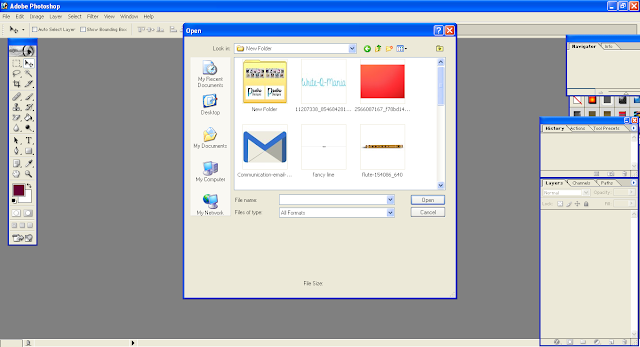 |
Step 2. After opening an image, open another image.
Step 3. Put the second image in the first image.
Step 4. Now go to the right hand side corner, and click on the opacity.
Step 5. Now click on that and change it according to your requirement. I have done it to 50%.
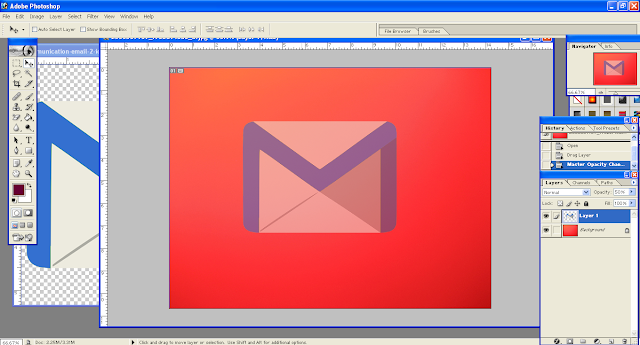 |
I hope you liked it. It's simple and easy. Try!
Thank You.

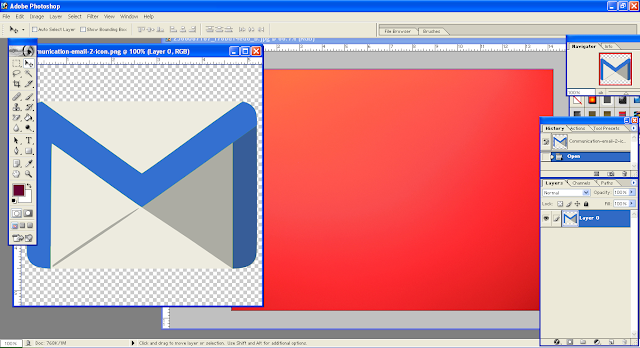
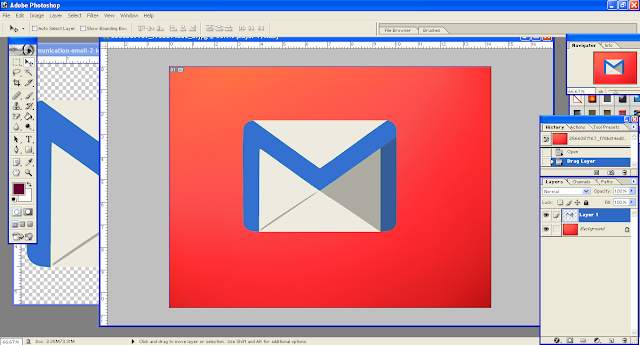
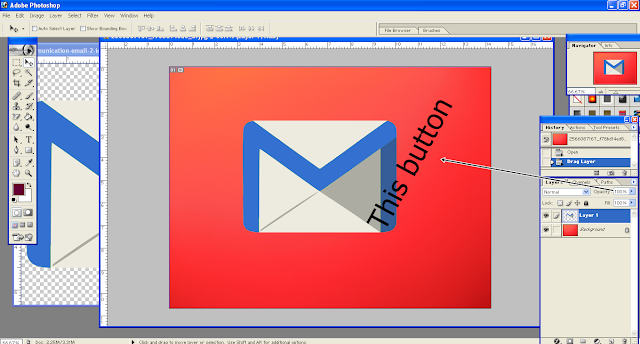



0 Comments